Bridge For Beginners
-
001 - Introduction
-
015 - Bridge Game - An Overview
-
017 - Play Your Second Bridge Game With Us
-
018 - How to Place a Bid
-
016 - Features in Our Bridge Lessons
-
002 - Definition of Terms
-
003 - Tricks To Make Your Bid
-
004 - High Card Points
-
005 - Long Suit Distribution Points
-
006 - Short Suit Distribution Points
-
007 - Total Points (TP)
-
008 - Trump Suits
-
009 - No Trumps
-
010 - The Ranking of Bridge Bids
-
011 - The Major Suits
-
012 - The Minor Suits
-
013 - Playing Bridge On Our Computer Game
-
014 - Quiz 1 Hand Evaluation
-
019 - The 'Play' Phase of a Bridge Game
016 – Features in Our Bridge Lessons
Features of our Lessons
60SecondBridge lessons include five features
that will make learning Bridge online a whole lot easier.
Inline Glossary
Bridge terms in the lessons are automatically highlighted. When you see an unfamiliar Bridge term in a lesson, hover over the word with your mouse (or tap on the word on a mobile device), and a short definition will be displayed as a small popup window.Try these examples: BiddingThis term is also called the ‘auction.’ In each online deal, a player is the nominated as the dealer -this title rotates each new game. The dealer is the player who starts the bidding even if its a pass. Players take their turn at bidding in turn and in order … More, DeclarerThe player who during the auction made the first bid the SUIT of the final contract, becomes the declarer. The also play their partners hand which is now renamed ‘dummy.’
Declarer plays both their own and dummy’s hand. More
Often that is enough for you to understand the term and you can continue with the lesson without leaving the page. However, if you need more detail, click on the popup to display the full definition.
Practice Bridge games
Many of our lessons include a practice game, often with full bidding and play commentary (see screenshot)
As a beginner, try playing the games by following the commentary. Then play the same game again without using the commentary.
More experienced players might like to try playing the game first without referring to the commentary. Then, note the score you achieved and see if you can achieve a better score by following the commentary. This is a very effective method of learning Bridge.
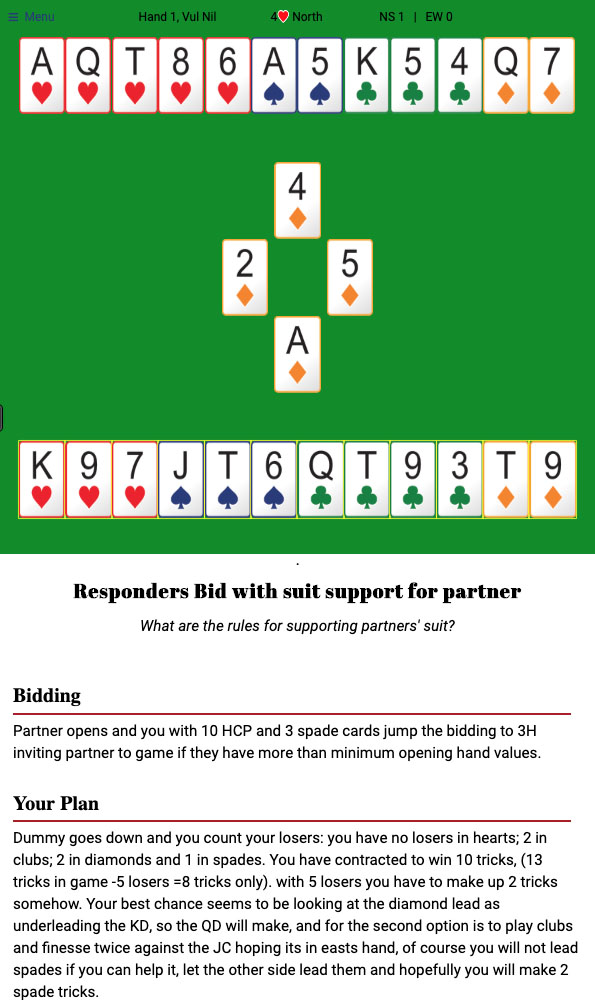
How the cards are represented
Bridge hands are displayed in one of two formats.
- The first is images of playing cards.
- The second format, commonly used in Bridge, is called ‘Bridge Notation’ and is a more compact method of displaying a hand of cards.
In the beginner lessons, you will see both the playing cards and the Bridge notation. Later lessons will only display the bridge notation format. Both formats use a four-color deck for easier identification of the suits.
Display of playing cards
Bridge Notation
- ♠A 3 - Ace and three of spades - AS, 3S
- ♥J T 6 - Jack, ten, and six of hearts - JH, TH, 6H
- ♦6 4 3 2 - Six, four, three, and two of diamonds - 6D, 4D, 3D, 2D
- ♣K Q T 9 - King, queen, ten, and nine of clubs - KC, QC, TC, 9C
*The ten of any suit is displayed as either 'T' or '10'
Many lessons will include an interactive quiz with instant feedback. Try the example below.
Instant Progress Quiz - Select the correct answer
Now play your first Bridge game
Click the ‘Play’ button below to play your first bridge game. If you have already played 500, Euchre or Whist then the play portion of the game will be familiar. Displayed below the game you will find instructions on how to bid. The bidding won’t make a lot of sense at this stage but will soon after a few more lessons.
Questions can be asked in the comment box below each lesson
Below each lesson is a comment section. If you have suggestions or questions about a lesson, please comment here and a support person or other class members will answer your question.

The 4S bid can be confusing to me at this point. Because I think points first vs communicating what’s in partners hand. Although had a bid 5S I would have made it as I captured 12 tricks…
In the snapshot I would have finessed the diamond with the Ten hoping the lead was 4th from the longest and strongest.
My partner did not bid 4S but instead bid 4D which forced me to bid 5S
How do you get 4 spades?
In the bidding section of the screenshot above, do you mean 10 HCP and 3 Hearts instead of “10 HCP and 3 Spade cards?”
Just wondering…does the computer keep bringing me back to the same hand till I “get it right”? Seems to me that I’m stuck on lesson 3 (016) of Quick Start (000).
Also, I’d like to get help within the program. I’m encouraged to seek it, for example, in
Reference to three lessons: develop your long suit, lose your losers, and the finesse. Where can I find these?